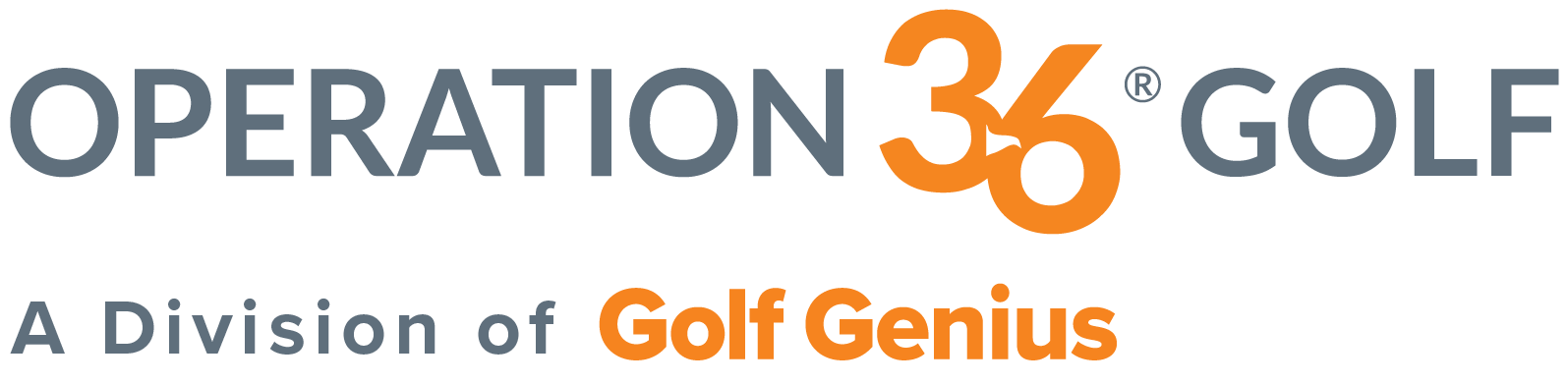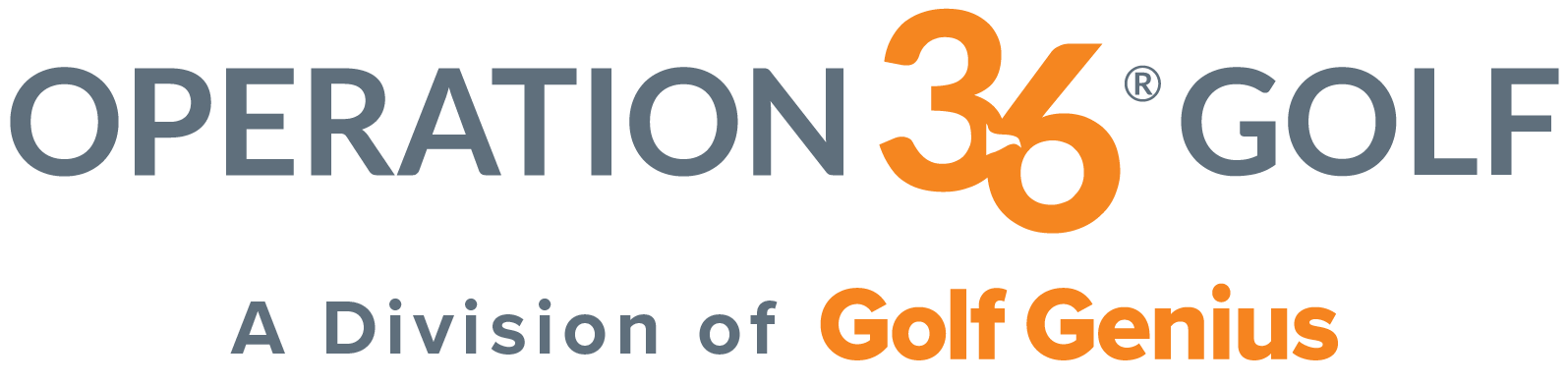Experience Playing Operation 36 Indoors on Golf Simulators
New and Existing Golfers can experience the Operation 36 Program Indoors!
Available Now through GSPro!
Available Now through GSPro!
Introducing Operation 36 Golf Indoors With Our Partnership with GSPro
Operation 36 is a global developmental golf program active in over 730 facilities, guided by 2,000+ golf professionals. Its aim? To help golfers play their first 9-hole round and progress towards shooting par (36) from a full tee box. Our goal is to introduce 1,000,000 beginners to the game!
At the heart of the program is the Op 36 On-course model. This innovative approach starts players on shorter courses, challenging them to shoot par (36) over 9 holes. As they succeed, the course length increases. Participants attend weekly group coaching sessions and work through a custom curriculum with their golf pro. All the progress is tracked in the Op 36 Mobile app which houses tool to guide golfers and connect them with their coach.
Through our collaboration with GSPro Simulator Software, this experience now goes indoors, offering beginners a fun, family-friendly way to learn golf. For seasoned players, it's a thrilling challenge to level up and aim for par (36) or better. Ready for an addictive golf journey? Welcome to Operation 36 Indoors!
At the heart of the program is the Op 36 On-course model. This innovative approach starts players on shorter courses, challenging them to shoot par (36) over 9 holes. As they succeed, the course length increases. Participants attend weekly group coaching sessions and work through a custom curriculum with their golf pro. All the progress is tracked in the Op 36 Mobile app which houses tool to guide golfers and connect them with their coach.
Through our collaboration with GSPro Simulator Software, this experience now goes indoors, offering beginners a fun, family-friendly way to learn golf. For seasoned players, it's a thrilling challenge to level up and aim for par (36) or better. Ready for an addictive golf journey? Welcome to Operation 36 Indoors!
How does it work?
The Operation 36 Model applied to Indoor
Participants Play 9 Holes From Level 1 on GSPro

Golfers create a profile inside of GSPro Indoor Simulator Software and play their first 9 holes from Level 1 (25 yard Holes).
Shoot Par (36) to Level Up & Access Your Next Level
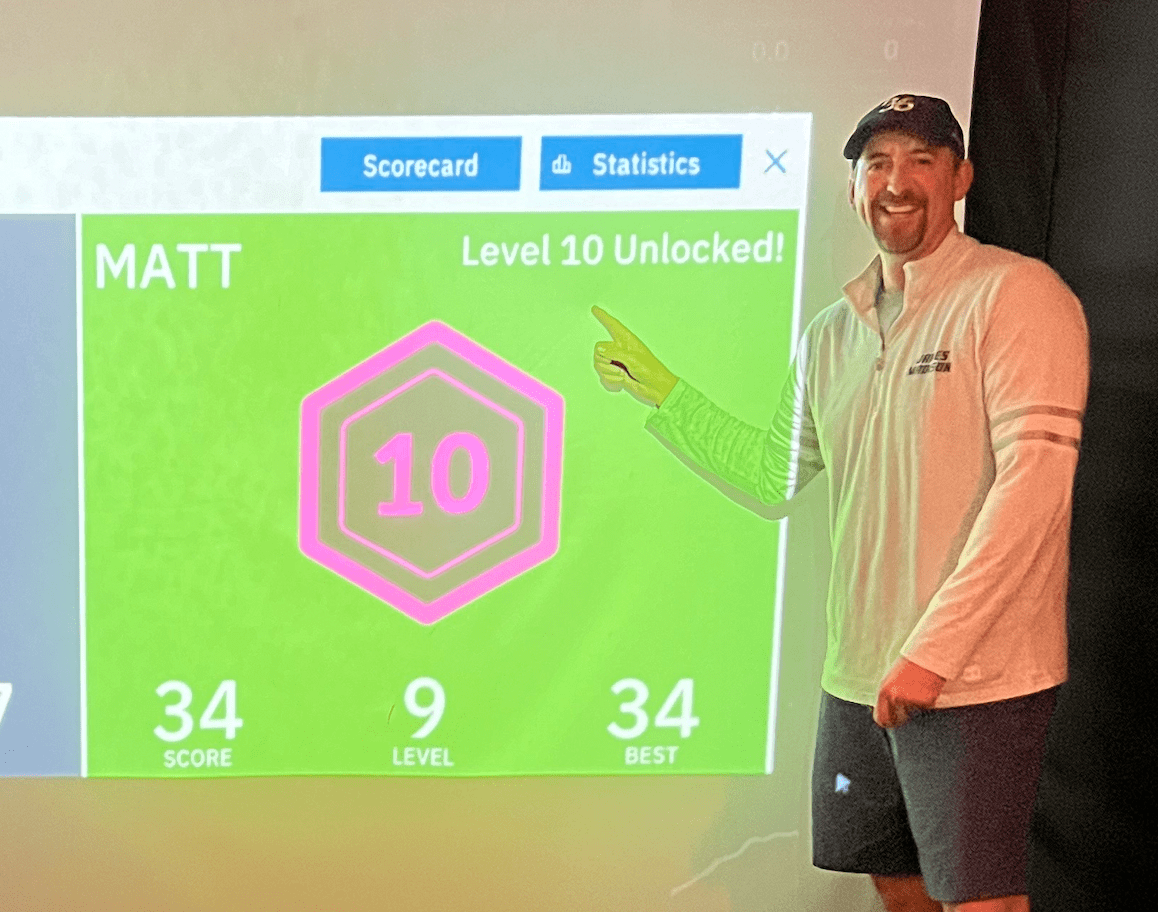
If a player shoots Par (36) for 9 Holes they will advance to the next level and unlock a new tee-box to challenge themselves again.
Progress can be tracked in Op 36 Mobile App
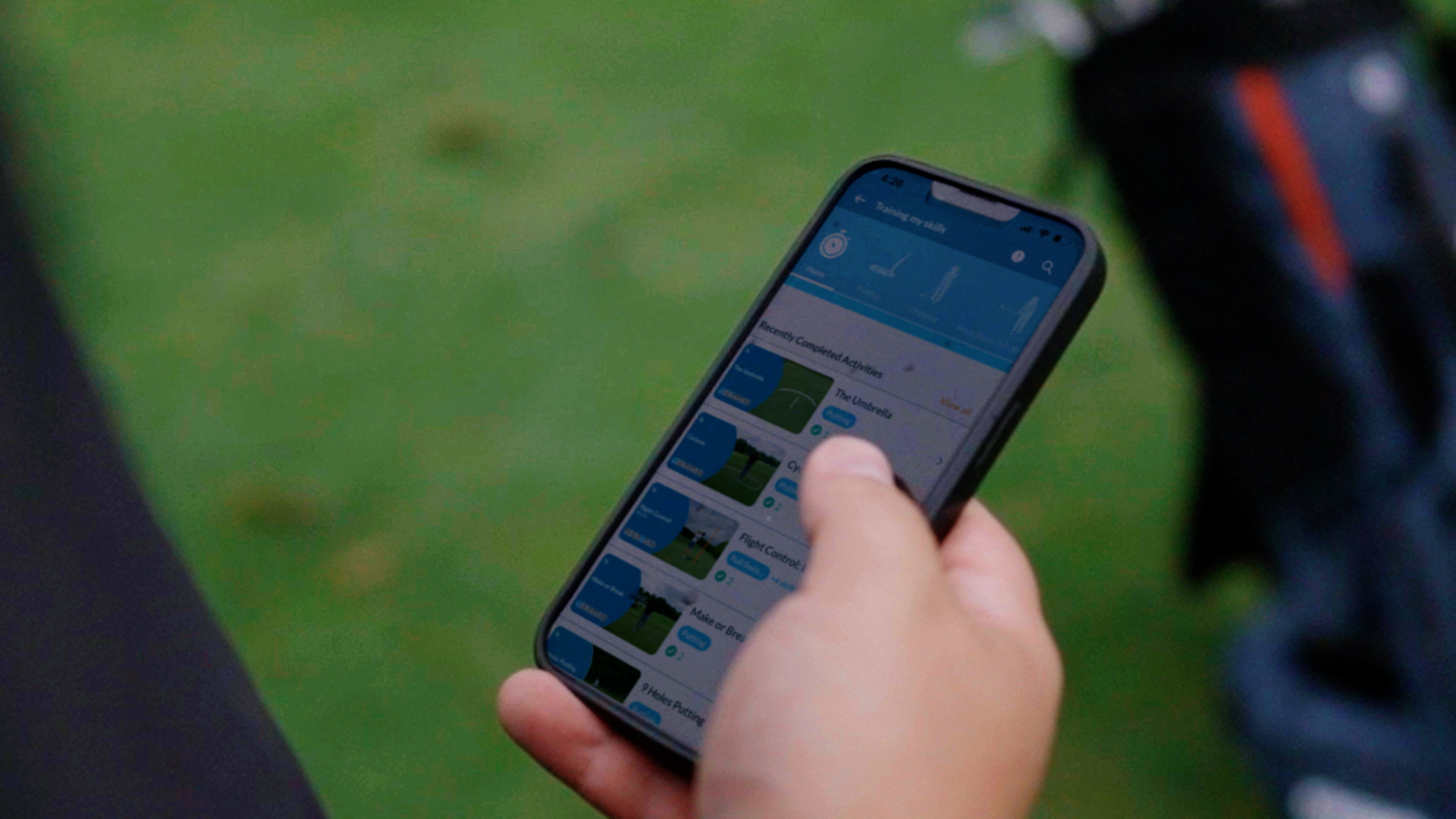
Coming Soon, your GSPro simulator rounds can be tracked on your official Operation 36 Profile in the Op 36 Mobile App (stay tuned).
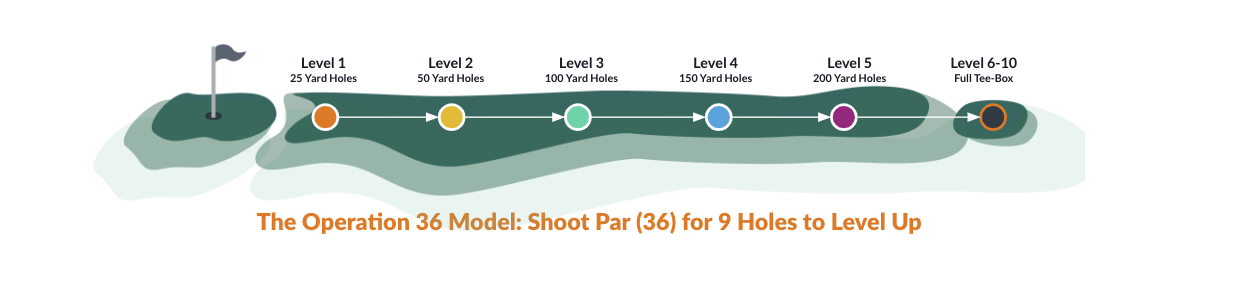
Golf Pros and Commercial Facilities
Become an Operation 36 Program Location

Offer the fastest growing beginner golf program at your facility! Join over 2000 Golf Professionals who have the tools to create golfers, and grow their coaching business.
Drive a new revenue stream that is sustainable for both indoor and green-grass facilities
Become a Licensed Program Location on our Marketplace and allow us to drive leads to you
Get access to your own custom Op 36 Portal to easily, market, register, collect payment and track the progress of your golfers.
The Operation 36 Curriculum gives you 6 Levels of Skills to cover in group classes to help your golfers improve. The students can view the videos in the mobile app.
Your golfers will be able to track their progress, see schedules and engage with you through the App.
The Gamification behind the scenes motivates your golfers, increases retention, and drives engagement.
Op 36 Gives Everyone a Challenge
Beginner Juniors & Adults
Junior and Adult beginners now have a way to learn in a safe and comfortable environment. If there is no green-grass golf course near you, give Operation 36 Indoors a shot!
Experienced Golfers
Have you ever wondered what length course you could shoot par (36) from for 9 holes? Get ready for an addicting golf program that will challenge you just above your ability! Start in Level one and see how far you can go!
FAQ
You would need to have a simulator setup that is compatible with GSPro Software. An Indoor simulator is made up of the following:
Basic Net & Mat Setup -
For the most basic setup, you can hit shots into a net and watch the simulated round on a computer screen or tv. Here is what you will need for this -
1. Quality Net and Mat - You need to be able to have a way to hit balls indoors and this starts with a basic mat and net
2. Gaming Computer - To run GSPro Software you need to have a Gaming Computer
3. GSPro Software License - You will need an annual license
4. Compatible Launch Monitor - GSPro works with select launch monitors and can be found on their website
Full Simulator Experience -
1. Everything Above
2. A Projector
3. A Simulator Enclosure
You can visit the GSPro website for compatible Launch Monitors, and each have their own recommendations on getting a full simulator experience setup.
CLICK HERE TO VISIT GSPRO WEBSITE
Basic Net & Mat Setup -
For the most basic setup, you can hit shots into a net and watch the simulated round on a computer screen or tv. Here is what you will need for this -
1. Quality Net and Mat - You need to be able to have a way to hit balls indoors and this starts with a basic mat and net
2. Gaming Computer - To run GSPro Software you need to have a Gaming Computer
3. GSPro Software License - You will need an annual license
4. Compatible Launch Monitor - GSPro works with select launch monitors and can be found on their website
Full Simulator Experience -
1. Everything Above
2. A Projector
3. A Simulator Enclosure
You can visit the GSPro website for compatible Launch Monitors, and each have their own recommendations on getting a full simulator experience setup.
CLICK HERE TO VISIT GSPRO WEBSITE
You would need the basic equipment noted above, and be registered as a licensed Operation 36 Program Location.
To learn more please click here.Although simulators give a really realistic experience, it is not the same as playing outdoors at a traditional green grass facility. From our experience a player will be between 1-5 strokes better indoors.
There is a new Round Type in the Op 36 Mobile App for Simulator Rounds coming soon. Each player will have a Simulator Level, and a Traditional Green-Grass Level. This allows students and coaches to log 9 Hole Rounds indoors or outdoors on a students profile to track their development overtime.
So will it count as a formal round to level up? Coaches will have the ability to Validate a Simulator round to Level up a player in the curriculum. This is player and facility dependent and is completely up to the coach.
There is a new Round Type in the Op 36 Mobile App for Simulator Rounds coming soon. Each player will have a Simulator Level, and a Traditional Green-Grass Level. This allows students and coaches to log 9 Hole Rounds indoors or outdoors on a students profile to track their development overtime.
So will it count as a formal round to level up? Coaches will have the ability to Validate a Simulator round to Level up a player in the curriculum. This is player and facility dependent and is completely up to the coach.