The Op 36 Coaching Platform
The Golf Professional's Hub for Running a Successful Long-Term Golf Development Program

Connecting Pros, Golfers, and Parents Using the Operation 36TM Mobile App
The Operation 36TM platform helps you plan, execute, and report on your long-term developmental programs!
PLAN
Organize Your Staff This Year
Dedicated PGA Professional Assigned to Help You Plan and Execute Your Programs
Pre-Built Marketing Designed to Get You Students
Pre-Built Lesson Plans
Drag & Drop Lesson Plan Builder
60+ Games, Drills & Coaching Activities
Upload Your Own Drills and Activities
EXECUTE
Engage & Motivate Golfers
View Class Lesson Plans From Mobile App
Send Announcements and Emails to Keep Everyone up to Date
View Golfer Actions in Social Feed
"Golf Clap" & "Comment" to Motivate Golfers
Run On-Course Events With the 9-Hole Event Feature
REPORT
Track Student Progress & Show Your Value
Give Your Students a Snapshot of Their Progress With the Player Journey Report
Show Your Value With the Facility Impact Report
Operation 36 Development Model Reporting
Plus 7 More Reports to Enhance Your Academy

Choose pre-built lesson plans or create your own with the builder
Have all your lesson plans for classes done and in your pocket before the season starts! Plan your coaching sessions by selecting from a database of over 60+ coaching activities or student drills that you can drag and drop into a timeline for classes and camps. Just watch the videos and follow your lesson plans!
Don't want to create your own? Just select from our pre-built programs to get from a one day camp to 16 session program!
Don't want to create your own? Just select from our pre-built programs to get from a one day camp to 16 session program!
Keep your entire staff on the same page with your lessons plans at their finger tips
Integrate any camp, clinic, curriculum, or coaching program with the Op 36 on-course development model. This gives your golfers a clear plan to get on the course, while giving you a clear picture of where they are in their development and many tools to report progress. Use the events feature to run 9 hole Op 36 Events, and easily send the results to families digitally, while posting the scores to golfers profiles.
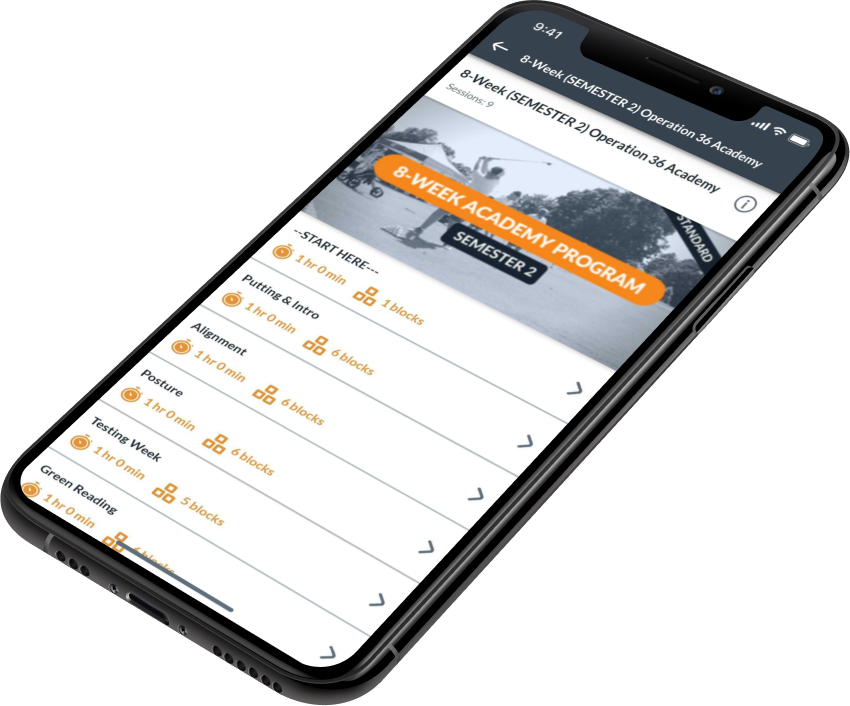
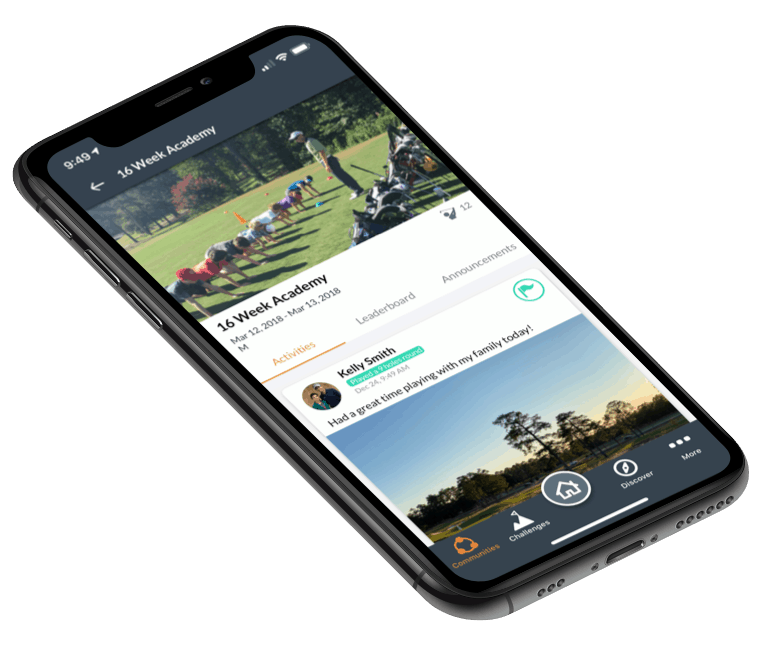
Create classes and groups to engage, communicate and motivate golfers
Groups are your tool to help you organize your students for classes, camps, or any other purpose. In each group you will see a feed and leaderboard to see your golfers actions outside of classes. You can also easily post announcements which sends participants an email and stores it in their group for them to see later.
Provide your students with a long-term plan using the Operation 36TM Curriculum
Very similar to subjects in school, one or two of these skills is covered in class each week. The skills each have an educational goal to work towards that challenge golfers to work on developing their game. These Skills and Goals are guides in golfers development.
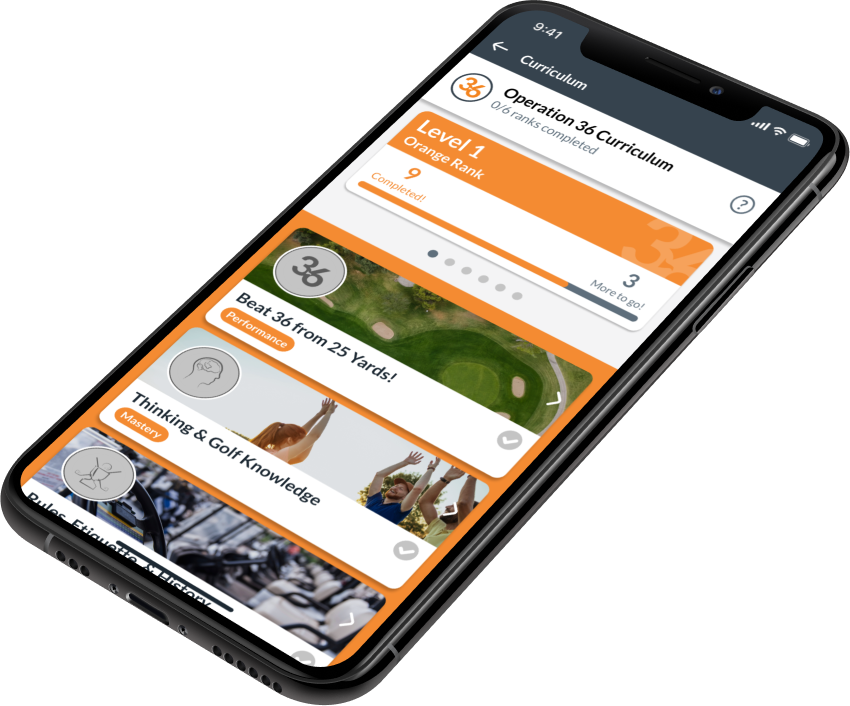

Give Your Students a Snapshot of Their Progress With the Player Journey Report
The Player Journey Report is a great way to give your junior and adult students a brief overview of their progress in a fun, motivational, and easy-to-digest manner. Your students will be able to see their all-time stats, progress in the Op 36 Divisions and Curriculum, and personalized notes from you!
Junior Starter Kits
Gamify Learning Golf in your classes with the Op 36 Starter Kits and 6 Level Curriculum. It is an optional tool setup in the software.

CLICK HERE TO LEARN MORE
Think Long-Term
Coaches have access to the one of a kind Junior Golf Development Model to guide their players journey for the long-term.

CLICK HERE TO LEARN MORE
Your families and beginners want a proven tool to see progress over-time.
Operation 36 Guarantees to never stop giving you and your coaches the best tools to become a skilled life-long golfer.
How do I use the Technology with my golfers?
Just follow these 3 simple steps

