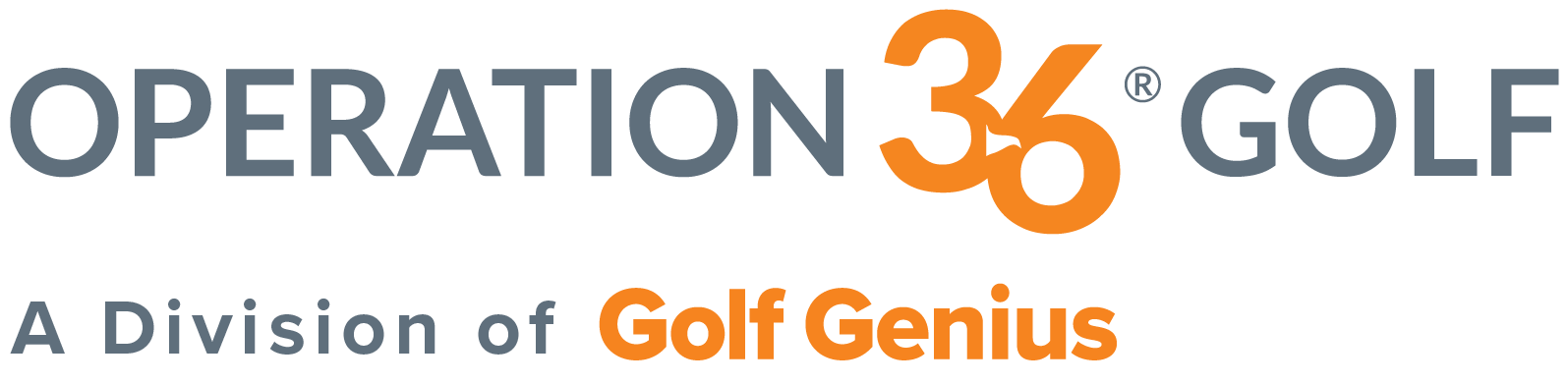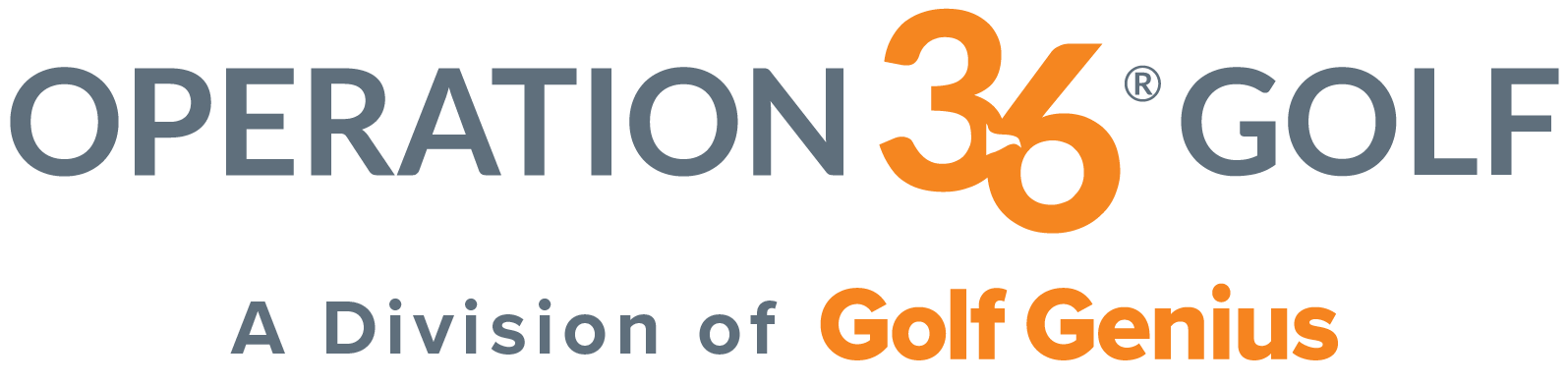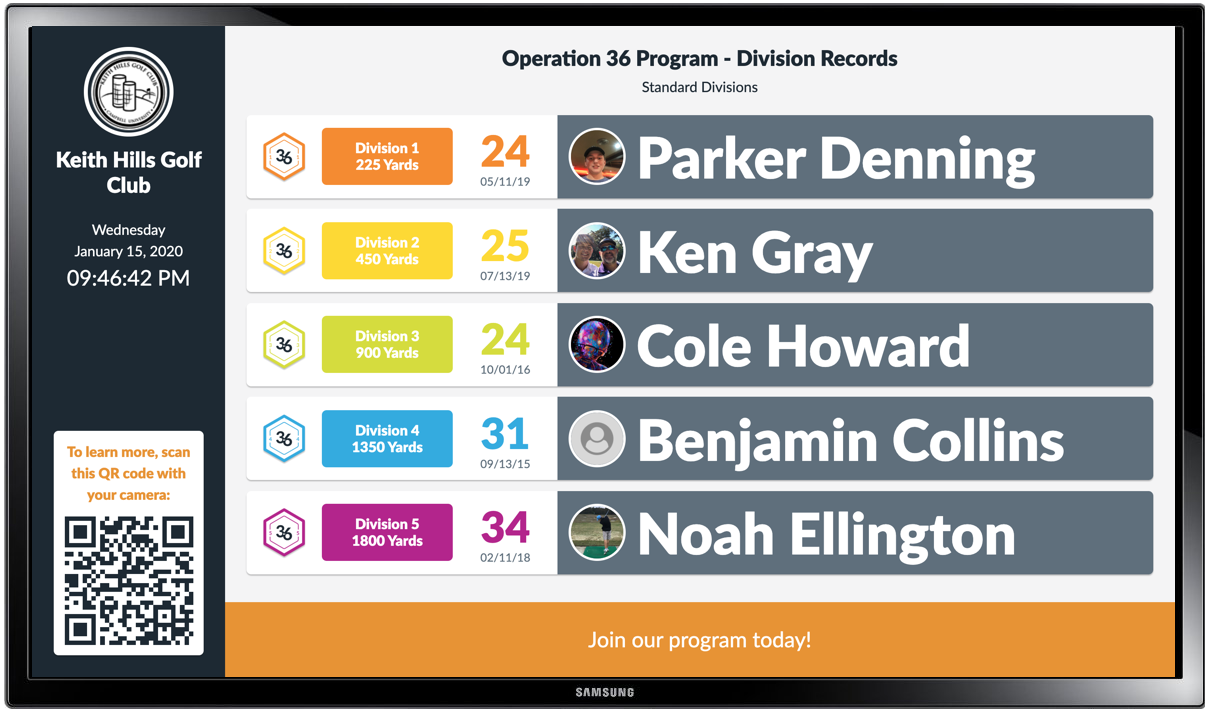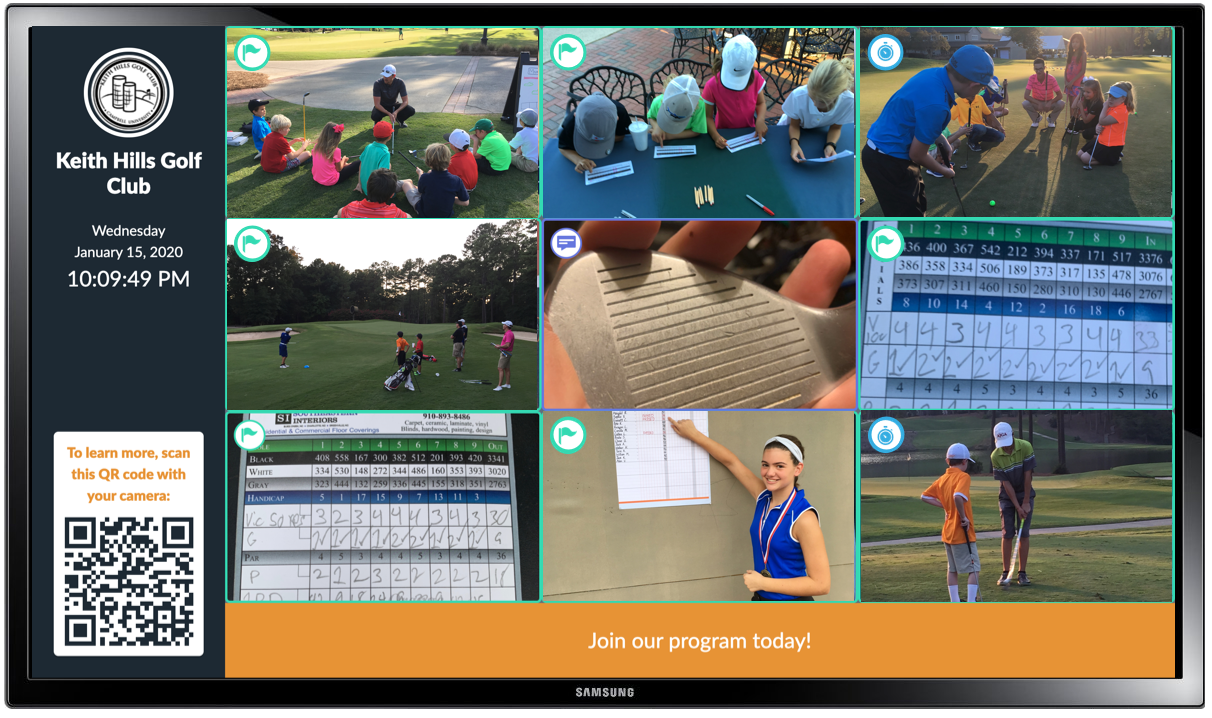Academy Pro-Shop TV Display
Bring Your Golf Programs To Life!
MARKET YOUR PROGRAMS
BUILD COMMUNITY
CREATE BUZZ & EXCITEMENT
The Academy TV Display is a premium feature in the Operation 36 Platform. It is designed to help facilities market their programs and build community amongst students! Just click the display button, select the widgets you wish to display and hit "Start"!
Features
Multiple Display Widgets to Choose From (see below)
Live Updates via Actions logged by golfers in Academy
QR Code Lead Form for families to easily request info
Customizable "Call to Action" Message for quick updates
Upload your own Custom Advertisement Images
Your families and beginners want a proven tool to see progress over-time.
Operation 36 Guarantees to never stop giving you and your coaches the best tools to become a skilled life-long golfer.
How do I use the Technology with my golfers?
Just follow these 3 simple steps